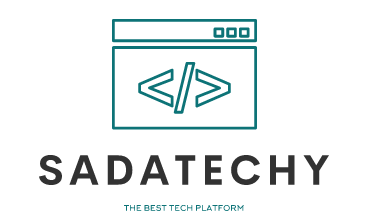WPA3 is what?
The Wi-Fi Alliance introduced a new wireless LAN (WLAN) security protocol in June 2018 called WAP3.
When it comes to encrypting communications, older protocols like WEP and WAP2 were widely used, but their strength was low, leading to advances in decryption. As a result, the usage of WPA3, which boasts improved security, was publicly revealed and adopted.
Following, we will provide an overview of the current standards and the historical context that led to the development of WPA3.
WEP
When it comes to Wi-Fi encryption, WEP was the first protocol to exist.
Wireless local area networks (LANs) have the benefit of not needing a physical connection, but they are vulnerable to interception.
Using WEP encryption was formerly advised, however, this has since changed due to security concerns, such as the encryption being readily broken.
WPA
Due to the discovery of flaws in the security of WEP, a new Wi-Fi encryption standard called WPA was developed.
A technique named “TKIP” that periodically changes the encryption key was devised to address the flaws in WEP.
However, the same weaknesses as WEP were revealed owing to its design to support firmware updates on WEP-using devices.
A successor to the original Wi-Fi Protected Access (WPA) protocol, WPA2 was developed to address the flaws in the original protocol.
WPA2 is an encryption method that is safe for everyday home usage since it employs the “Advanced Encryption Standard (AES)” sanctioned by the United States government for top-secret level information encryption.
WPA3’s Advantages
What are the benefits of the newer, more secure “WPA3” protocol that has replaced WEP and WAP2 for Wi-Fi networks?
Because of this, we shall discuss two advantages that will likely arise as a result of WPA3’s implementation.
Please have a look if you are interested in learning more about WPA3.
high safety measures
Traditional Wi-Fi encryption flaws were used as a benchmark to develop WPA3, which provides even more stringent protection.
For instance, you may prohibit the decryption of Wi-Fi even if the password is broken, provided the device trying to decode it is not your own. Security measures that provide consumers with a better piece of mind have been implemented, especially when compared to traditional encryption technology.
Interoperability of Things
WPA3’s “Wi-Fi Easy Connect” feature makes connecting Internet of Things devices simpler and more secure than it was with older encryption methods. I was.
Securing your Wi-Fi connection is as easy as scanning a QR code on your router with your smartphone and scanning the QR codes of other Internet of Things devices.
Here are five WPA3 benefits:
WPA3 provides improved security protections over older Wi-Fi encryption methods, but its specifics may be of interest to certain users.
As such, I will discuss the following five key aspects of WPA3. Please have a look if you are interested in learning more about WPA3.
WPA3’s Primary Function: Preventing KRACKs
First, “KRACKs,” which are exploits in older forms of encryption that have been discovered, may now be disabled using WPA3.
The KRACKs vulnerability allows an attacker to eavesdrop on encrypted communication and effectively silence the target.

With the SAE handshake added to WPA3 as a countermeasure to KRACKs, sensitive data may be encrypted instantaneously and rendered unreadable even if the encryption key is compromised.
Login assaults are a thing of the past with WPA3’s second security feature.
Second, WPA3 is resistant to login assaults that use multiple passwords.
A feature that may be forcedly stopped after a given number of login failures has been introduced in WPA3 as a countermeasure against attacks that attempt to log in at random.
For a long time, online services have deployed safeguards against login assaults, but only recently have they been adapted for usage with Wi-Fi networks.
Management of wireless networking equipment is the third WPA3 capability.
Thirdly, WPA3 allows for centralized administration of Wi-Fi devices using a WPA3-specific mechanism.
The encryption technology “CNSA” is used in the business-friendly WPA3-Enterprise, which boosts the encryption strength from 128 bits to 192 bits.
The result is improved security and centralized control over Wi-Fi gadgets.
Wi-Fi Certified Enhanced Open (WPA3) Feature 4
Security has been improved in WPA3 with to the addition of Wi-Fi CERTIFIED Enhanced Open, the fourth feature.
With Enhanced Open, communication between the access point and each device is completely uninterceptable, allowing you to utilize Wi-Fi with complete peace of mind even in public settings.
Increased safety for open Wi-Fi networks is WPA3’s fifth distinguishing feature.
The primary benefit of WPA3 is that it increases the safety of public Wi-Fi, allowing its usage in more public venues like hotels and coffee shops.
WPA3 provides enhanced security for public Wi-Fi users by doing things like encrypting the connection between your device and your router, which helps avoid man-in-the-middle attacks.
WPA3: Three Things to Keep in Mind
Wi-Fi security has improved with the introduction of WPA3, however, the protocol is not without its flaws.
As a result, we’ll cover three considerations for setting up and utilizing WPA3.
If you want to utilize WPA3 securely, you should read it.
WPA3 Precaution Number One: Make Sure Your Gear Is Ready
WPA3 can only be used if the device supporting it is compatible with it, therefore that’s the first thing to check.
The only equipment that also supports WPA3 may be utilized with it. Consequently, if your current setup doesn’t provide the necessary assistance, you’ll have to go out and get a new piece of consumer electronics that does.
Use of WPA3 with Caution, Part 2: Addressing Weaknesses
The second catch with WPA3 is that previously thought-to-be-perfect security measures have been proven to have flaws.
WPA3 contains a flaw known as “Dragonblood,” which poses a threat since an attacker within range of an encrypted Wi-Fi network and in possession of the password might potentially access the network and its contents. was
After then, we prevent more harm by addressing the issue as soon as possible.
Third, WPA3 is costly.
Third, it’s important to remember that purchasing WPA3-compatible hardware might be pricey.
If you want to utilize WPA3, and you can’t do so with your current hardware, you’ll need to buy new appliances and gadgets, which will come at a cost.
Protect your online activity by connecting to the web through the more secure WPA3 protocol.
We’ve covered the basics of WPA3, an upgrade to Wi-Fi encryption that’s more secure than previous generations.
It’s possible that many individuals avoided using the Internet in public because they were afraid of having personal information leaked. prize.
For more details catch us on Facebook