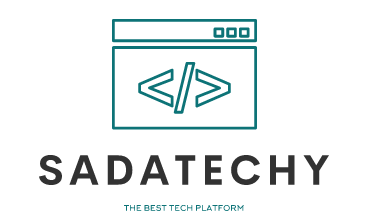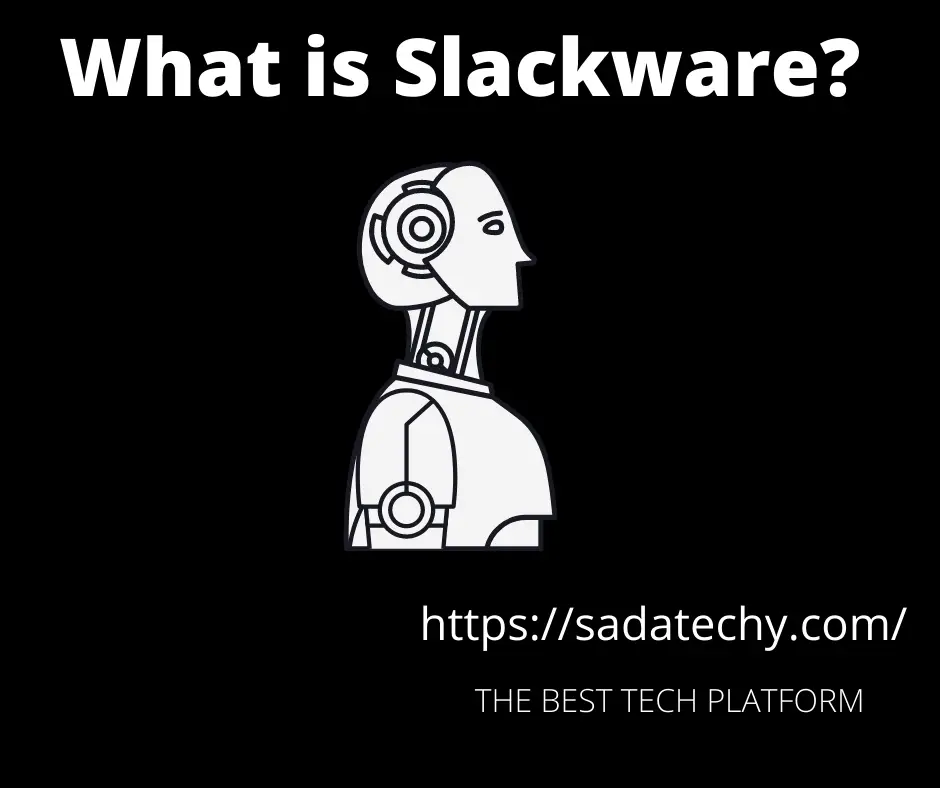What is the Slackware operating system?
Slackware is a distribution of Linux.
There are other Linux distributions, but Slackware is notable for its lengthy history, beginning in 1992.
Slackware, which is included with tar, gzip, and bzip2, is appealing because it can be customized from almost nothing.
What is the definition of a Linux distribution?
A Linux distribution comprises the Linux kernel and other applications.
It is all-inclusive, making it simple for consumers to install and use.
Linux implies a Unix-like operating system kernel. And distribution refers to Linux as an operating system. There are both free and premium Linux distributions, so you should select one based on your needs.
What is Slackware’s backstory?
Slackware is the Linux distribution that permanently altered its history.
The fact that individuals with no programming experience may engage with Linux without difficulty is still highly respected today.
In Japan, Slackware has been translated into Japanese and is being developed to be molded together. Currently, slackpkg also supports automated package management.
8 Advantages of Slackware
Slackware offers eight primary benefits.
This section will introduce eight Slackware advantages in depth. If you discover features that appeal to you, you should strongly consider utilizing Slackware.
Pro Tip #1: Slackware Is Extremely Reliable
Slackware is a good choice because of the reliability it provides.
Slackware has a long and illustrious history, and as such, it is a stable operating system.
At over 20 years old, Slackware has a long history of reliability as a Linux distribution. Desktop users also have a lot of faith in the reliability of servers. For this reason, Slackware is popular among server developers.
The second benefit of Slackware is its relative absence of vulnerabilities due to its stable nature.
It is safe to use Slackware since it has minimal flaws and vulnerabilities.
This may be attributed to the delay in releasing a new version to ensure its safety.
Unlike Slackware, other distributions tend to deliver vulnerable updates regularly or often. More importantly, source code modifications are not required to add new apps.
Third, Slackware is very fast to run.
Slackware’s third benefit is its lightning-fast performance.
Its stress-free usage is enabled by its rapid speed of operation. Because you may choose which packages to install, Slackware works quickly.
The goal of each Slackware version is to make the operating system more efficient than competing distributions, therefore it is often possible to work more quickly in Slackware than in competing settings.
Fourth, Slackware prioritizes conformity with industry standards an advantage in and of itself.
Slackware’s strength is that it complies with many industry standards and may be used on servers.
When constructing a Linux server environment, many experts choose Slackware.
Highly regarded for its dependability and speed, Slackware seldom experiences delays owing to OS-related software issues. Slackware is an excellent option for a server operating system at the moment.
Benefit No. 5 of using Slackware: It’s Very Flexible
Slackware’s strength is in the flexibility it affords its users.
If you can grasp Slackware, you can create the exact environment you want.
To use Slackware, however, familiarity with Linux is required. Those unfamiliar with Linux should do so before diving into Slackware.
Getting comfortable with Slackware will also help you become more proficient with Linux in general.
Slackware’s SackBuilds are a useful tool, which is the sixth advantage.
Slackware’s strength lies in its automation of app installation thanks to SlackBuilds.
SlackBuilds is a website that stores scripts that may be used to build your packages.
Additionally, if you install sbopkg, you can instantly do everything from download to package building and installation by referencing the Slackbuilds database with a single command.
Seventh Slackware Perk: A Wide Range of Compatible Software
The wide selection of compatible programs is Slackware’s eighth advantage.
Slackware supports the usual Linux programs like emacs, vim, and gimp.
Also, you may manually introduce programs that have not been formally launched. You may change the language to Japanese if it makes you feel more at ease.
Slackware’s Top 8: Improve Your Skills Through Study
Gaining knowledge about Slackware may help you develop your abilities, which brings us to the eighth benefit of using it.
Slackware is challenging, but it’s a stepping stone to understanding Linux.
As a bonus, it will lead to learning English as a second language, as so much material is available in that language. Learning Slackware and being an active server engineer is not a pipe fantasy.
A network for infrastructure engineers looking to make a career switch: FEnet Infrastructure.
The Three Drawbacks of Slackware
Slackware has three major drawbacks that you should be aware of.
There are several drawbacks to utilizing Slackware that you should be aware of.
Slackware isn’t the only Linux distribution out there. If you believe that you are at a disadvantage with this version of Linux, you are free to switch to another version.
Con 1: Slackware has no graphical user interface
Slackware’s lack of graphical user interface (GUI) features is its primary drawback.
The term “graphical user interface” (or “GUI”) refers to an interface in which the user operates by pointing and clicking on the screen.
Utilities are supplemental features that boost efficiency and usefulness. Because no user interface utility provides a simple input technique, beginners may feel as if they have a steep learning curve to overcome.
One drawback of Slackware 2 is that all documentation is written in English.
Another drawback is that all documentation is written in English.
As a result, those who struggle with the English language may be unable to use the resources provided by Slackware.
Some of the material, however, is provided by individuals in a similar position as engineers, which is quite helpful. Reading English with the help of Google Translate or a dictionary can help you learn more about Slackware.
The Slackware 3 disadvantage: GNOME is tricky to use.
Slackware’s GNOME is complicated to work with, which is a drawback for several reasons.
GNOME is not included in Slackware.
And DIY installation is much more of a challenge with Slackware. You should switch to a different Linux distribution if you wish to utilize GNOME. If you decide to go with Slackware, you’ll be participating in a non-mainstream endeavor.
There are seven Slackware-based distributions.
Some distributions are derived from Slackware.
If you’re having second thoughts about installing Linux, you may wish to look at derivative distributions.
With the same package management, the usability is superb.
Absolute Linux, the First Derivative Distribution
In contrast to the heavier distributions, Absolute Linux is a Slackware fork.
The newest libraries were used in the application’s construction.
The desktop is the primary device because it makes the best use of available hardware. If you don’t have a lot on your plate, go ahead and use it.
Even Absolute Linux has a history, with the initial release appearing in 2006 and being based on Slackware 11.0.
Second-Tier Distribution: The Salix Operating System
The fact that Salix OS is compatible with Slackware is a significantor selling point.
The fact that it’s reliable and free of charge contributes to its widespread adoption.
Native Slackware users will be pleased to learn that the Salix OS software repository is accessible and usable. Because of its superior dependency management, native Linux and Slackware users also like the Salix operating system.
Mackintosh, the Third Derivative Distribution
Mackintosh was first developed as a fork of Slackware for PowerPC computers.
It was used from 1994 to 2006 in the Power Macintosh, PowerBook, iMac, iBook, and Xserve series of Apple computers.
Since Slackintosh was incompatible with Apple’s newer x86 machines, development halted.
Slamd64 takes the fourth spot in the distribution of derivatives.
Slackware’s x64 version is known as Slamd64.
It’s compatible with both AMD64 and Intel 64. Official publication began in January 2005.
Its progress, however, has been halted for the time being.
5. SLAX Derivative Distribution
The modular design and simplicity of the SLAX remaster set it apart.
Its foundation was Slackware up to Slax8 when a newer basis was introduced.
SLAX is very lightweight because it makes use of Slackware’s minimalist design. You may also know it as a Czech Live CD.
You may also want to look at Porteus, another type that was developed from SLAX.
Wolvix, the Sixth Derivative Distribution
The window manager in Wolvix is Xfce.
Wolvix is unable to gather much data on the country. From 1994 until 2006, it was included in Apple devices, but once Apple switched to Intel’s x86 architecture, development ceased.
Number Seven in the Distribution of Derivatives, Zenwalk
When it comes to desktop Linux, Zenwalk is the distribution to use.
Completely compatible with Slackware.
This is because it is accessible to both newcomers and seasoned pros.
Despite its challenges, Slackware offers several advantages.
Although it may be challenging for newcomers, Slackware is a secure and reliable operating system.
Because of the sheer volume of material available in English, you may expect to pick up the language in the process of becoming an educated citizen.
The abundance of Slackware forks makes today an ideal time to get in and get up to speed.
For more details catch us on Facebook